ClipBuddy – Secure Clipboard Manager
A secure, private, and intelligent clipboard manager with unlimited history, smart search, and automatic organization.
Screenshots
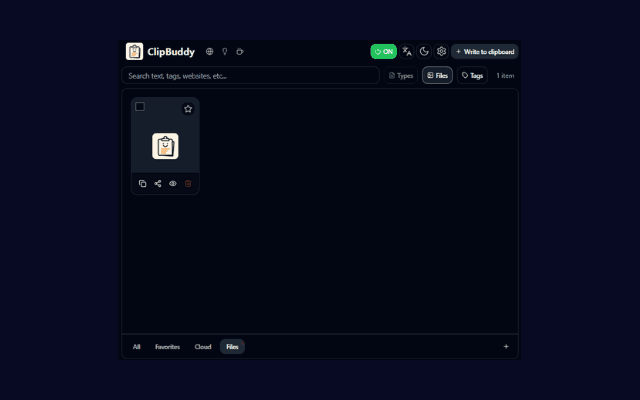
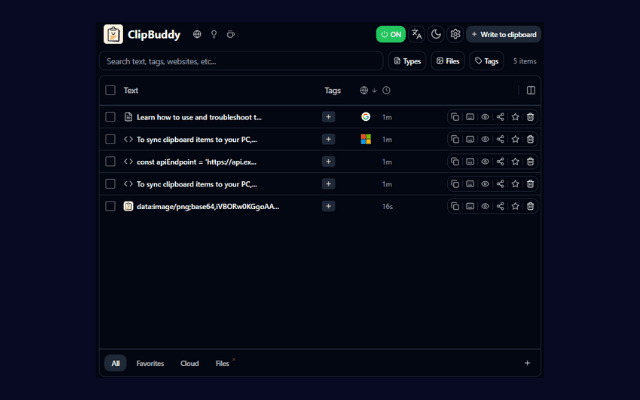
About
ClipBuddy is a fast, secure, and privacy-focused clipboard manager that automatically saves everything you copy and keeps your entire clipboard history organized and instantly accessible. Designed for developers, writers, researchers, students, and power users, ClipBuddy makes copy-and-paste smarter with unlimited history, intelligent categorization, lightning-fast search, and a clean, modern interface. ClipBuddy runs entirely inside your browser, never sends your data anywhere, and gives you full control over what is tracked and stored. With advanced features like sensitive-data filtering, encrypted storage, tags, favorites, keyboard shortcuts, usage statistics, and automatic organization tools, ClipBuddy is the ultimate productivity upgrade for anyone who copies text, code, images, URLs, or files throughout the day.
Features
Privacy Policy
No data collection – all clipboard history is processed and stored locally in your browser only.
Compliance
Fully compliant with Chrome Web Store privacy guidelines and data protection best practices.
Developer
addonszone.com
Languages
English